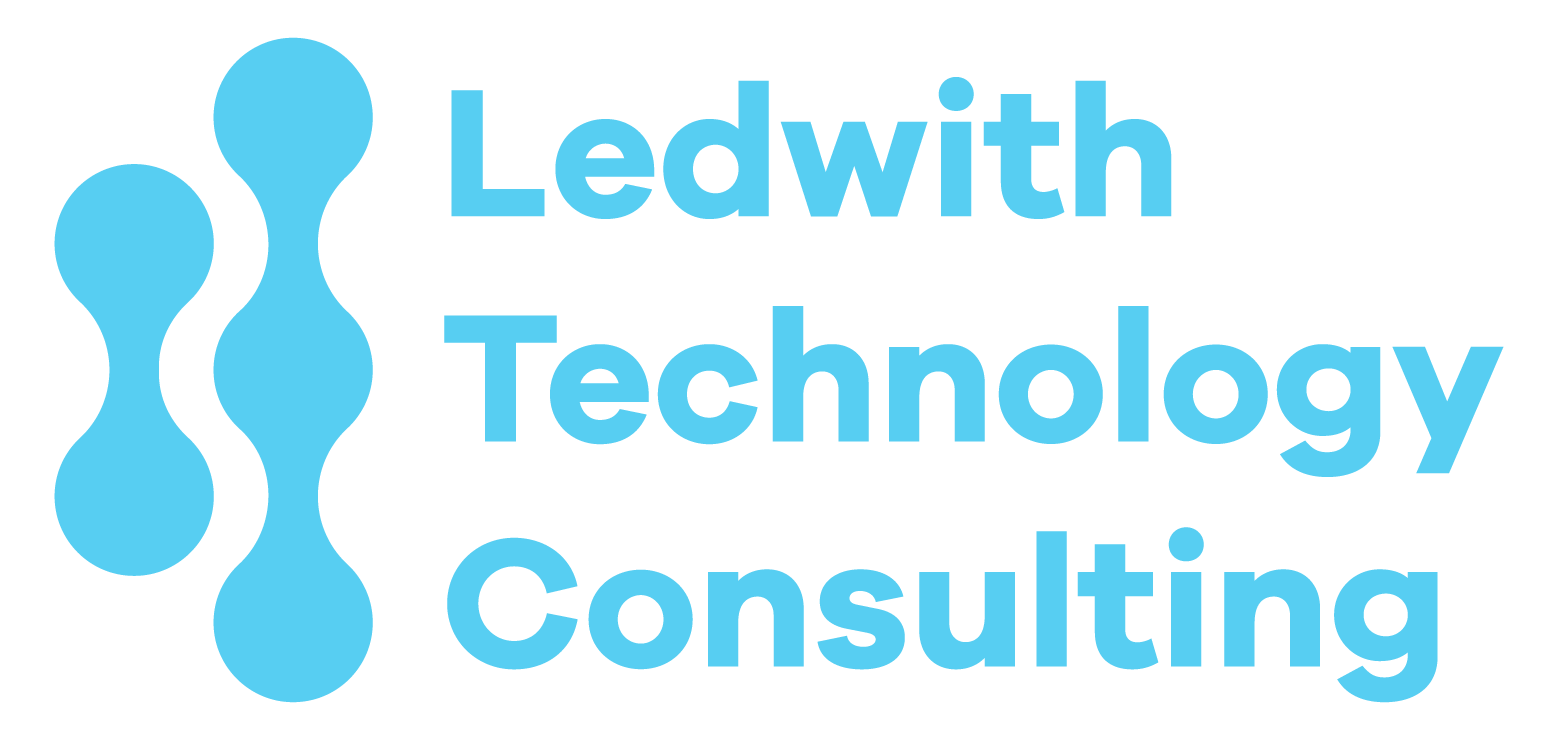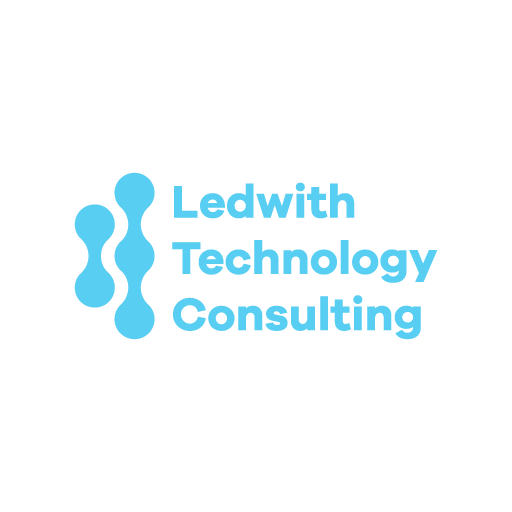By Stephen Ledwith January 15, 2025
The way teams work has fundamentally changed. No longer bound by physical office spaces, today’s organizations rely on cloud-based collaboration tools to keep workflows seamless, projects moving, and teams connected.
The shift isn’t just about convenience—it’s a competitive necessity. If your company isn’t fully leveraging cloud-based collaboration, you’re already behind. In this article, we’ll explore why these tools are dominating, highlight some of the best options, and share best practices for implementing them effectively.
Why Cloud Collaboration is the Future
Remote and hybrid work models aren’t going away. Companies that embrace cloud-based collaboration unlock several advantages:
✅ Scalability: Teams of any size can collaborate in real time, across locations.
✅ Security: Modern platforms offer end-to-end encryption, access controls, and compliance features.
✅ Cost Efficiency: Cloud-based tools eliminate expensive on-prem infrastructure.
✅ Integrations: The best platforms integrate seamlessly with productivity tools, automating workflows.
Organizations that fail to adopt cloud collaboration tools struggle with disjointed communication, version control issues, and productivity bottlenecks. The tools you choose today will define your team’s success tomorrow.
The Best Cloud-Based Collaboration Tools for 2025
There’s no shortage of collaboration tools, but these are the ones leading the charge:
1. Slack - Real-Time Communication and Integration Powerhouse
Slack has revolutionized team communication by eliminating cluttered email chains. Features include:
- Real-time messaging with threaded conversations.
- Integrations with Google Drive, Jira, GitHub, and hundreds more.
- Customizable bots and automation to streamline workflows.
Best Use Case: Fast-moving teams that need instant communication without endless emails.
2. Microsoft Teams - Enterprise-Grade Collaboration
🔗 microsoft.com/microsoft-teams
Microsoft Teams is the go-to collaboration hub for enterprises. Why?
- Deep integration with Microsoft 365 (Word, Excel, SharePoint, OneDrive).
- Video conferencing, chat, and file sharing in one platform.
- Robust security features to meet compliance requirements.
Best Use Case: Enterprise environments where Microsoft 365 is the standard.
3. Google Workspace - Collaboration, Simplified
Google Workspace (formerly G Suite) offers a lightweight yet powerful ecosystem:
- Docs, Sheets, and Slides for real-time editing.
- Google Meet for video calls—seamless, no downloads needed.
- Drive for cloud storage with robust permissions management.
Best Use Case: Startups, small teams, and businesses needing a flexible cloud-first environment.
4. Asana - Task and Project Management
Collaboration isn’t just about communication—it’s about managing projects efficiently. Asana excels in:
- Task assignments with due dates, priorities, and dependencies.
- Visual project boards for agile workflows.
- Automated workflows and integrations with Slack, Google Drive, and Zapier.
Best Use Case: Teams managing complex projects needing transparency and accountability.
5. Zoom - The Standard for Virtual Meetings
🔗 zoom.us
Yes, we’re all tired of virtual meetings, but Zoom remains the best-in-class video conferencing tool:
- HD video calls with recording and transcriptions.
- Breakout rooms and webinar functionality.
- End-to-end encryption for security.
Best Use Case: Large-scale meetings, webinars, and virtual training sessions.
Best Practices for Implementing Cloud Collaboration Tools
It’s not just about using the right tools—it’s about using them effectively. Here’s how:
1. Standardize Your Collaboration Stack
- Pick one tool per function—too many platforms create confusion.
- Ensure seamless integration between messaging, project management, and document collaboration.
- Document best practices and usage guidelines to reduce tool fatigue.
2. Automate Where Possible
- Use Slack bots or Microsoft Teams automations for repetitive tasks.
- Leverage Asana’s workflow automation for approvals and notifications.
- Google Workspace + Zapier can automate document organization and reporting.
3. Enforce Security Best Practices
- Implement multi-factor authentication (MFA) on all collaboration platforms.
- Set role-based access controls to protect sensitive data.
- Use data retention policies to manage compliance requirements.
4. Train Your Team
- Hold regular training sessions to ensure teams are using tools efficiently.
- Create internal documentation with best practices, shortcuts, and FAQs.
- Encourage cross-team collaboration—the right tools should break silos, not create them.
5. Continuously Evaluate and Optimize
- Survey employees to assess tool effectiveness every 6-12 months.
- Monitor usage analytics—are people actually using the tools, or are they reverting to email?
- Stay ahead of new updates and feature releases to keep workflows efficient.
Final Thoughts
Cloud-based collaboration tools aren’t just a trend—they’re the foundation of modern work. As companies scale, the ability to communicate, collaborate, and manage projects seamlessly across locations will define success.
The key takeaway? Choose your tools wisely, automate where possible, and train your teams well. Companies that master cloud collaboration won’t just survive—they’ll thrive.
Stephen Ledwith is a seasoned technology leader with over two decades of experience in technology management across diverse industries. He has a proven track record of driving innovation, optimizing processes, and exceeding business objectives.