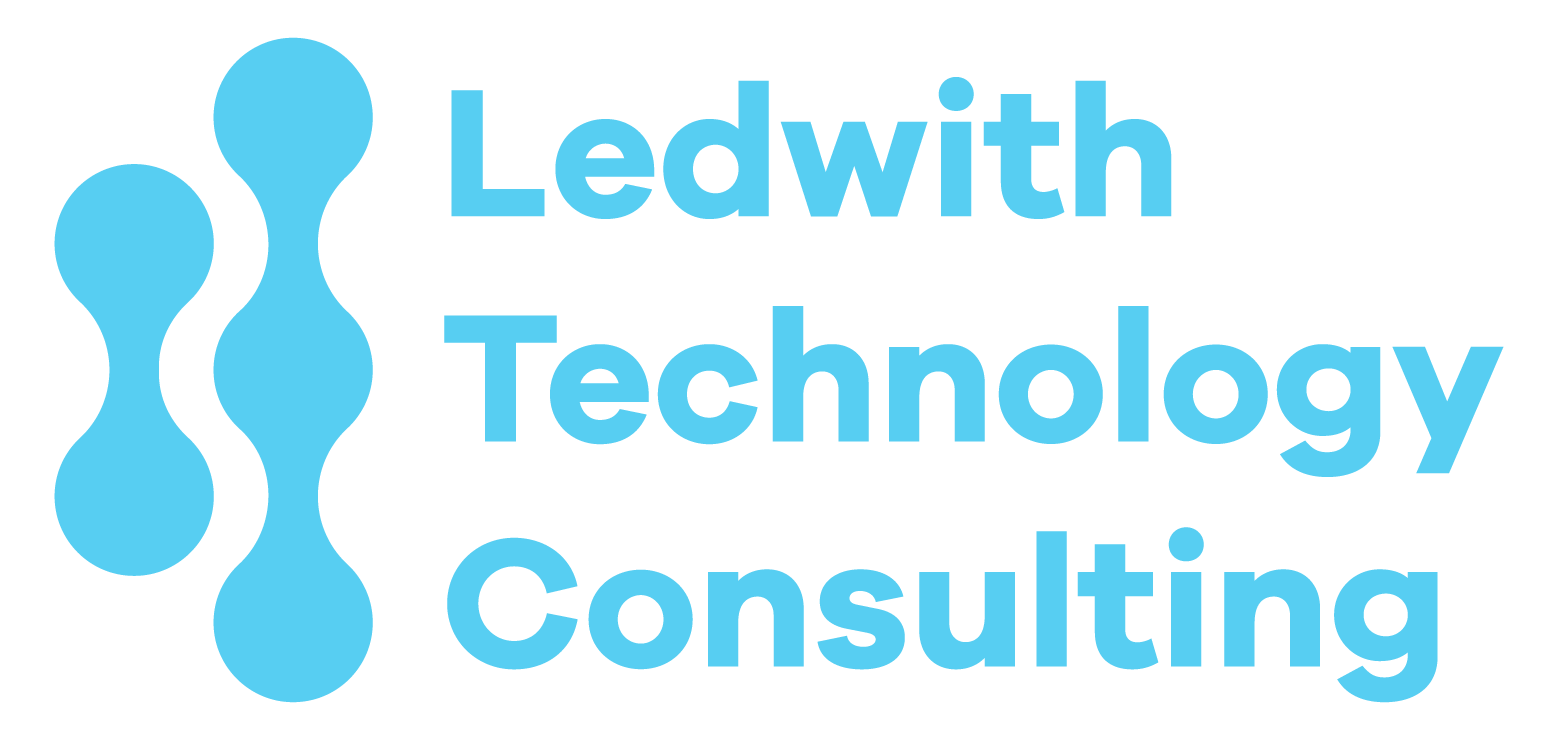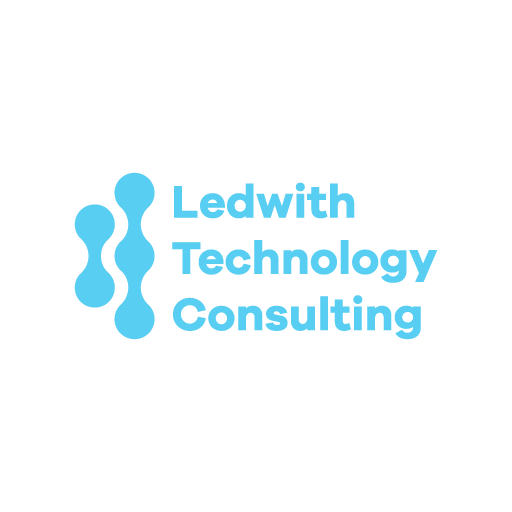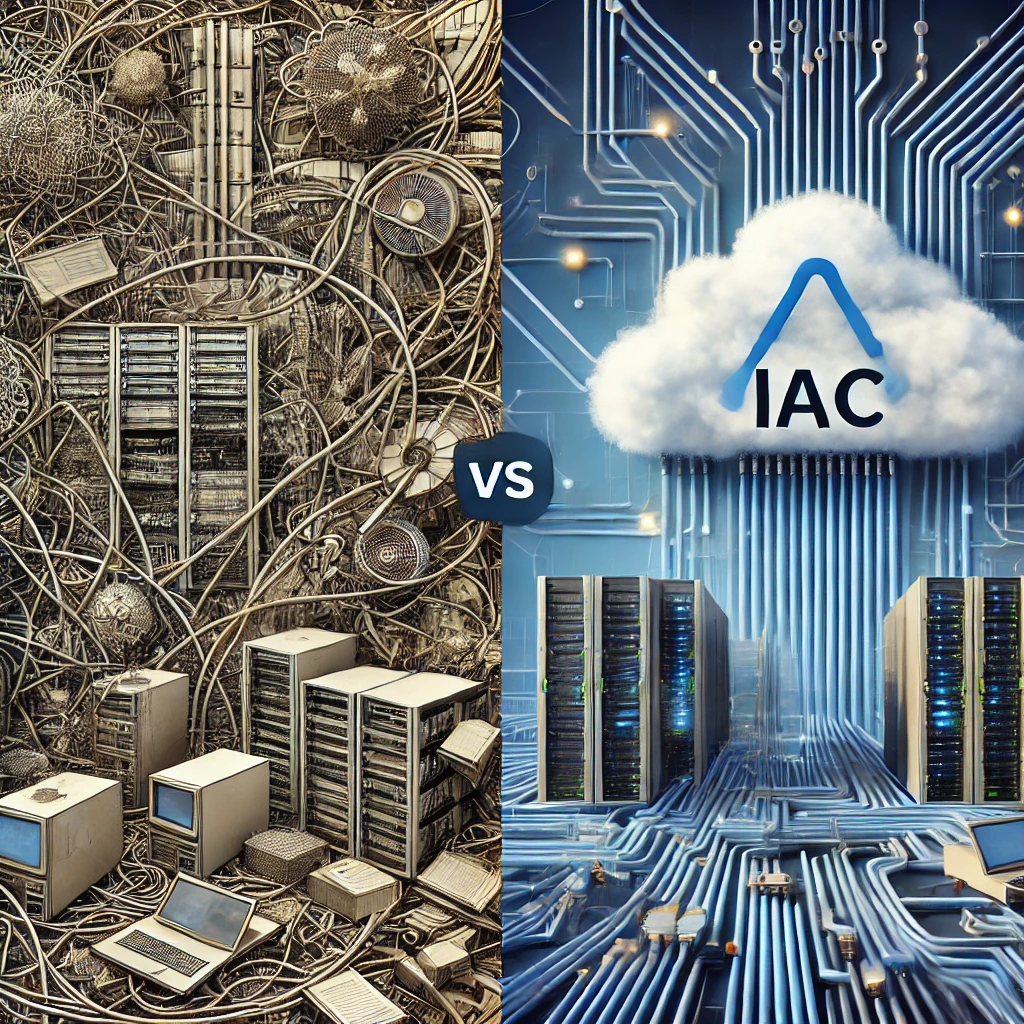By Stephen Ledwith February 20, 2025
Security threats are more sophisticated and persistent than ever, making it clear that the traditional perimeter-based security model is obsolete. Instead of assuming trust based on network location, modern organizations must adopt Zero Trust, where every access request is verified dynamically.
Automation is the key to making Zero Trust work at scale. Without automated security controls, organizations would be overwhelmed by manual access approvals and threat responses. In this article, we’ll explore how Zero Trust and automation work together to enforce security policies, mitigate threats, and protect enterprise systems.
1. What is Zero Trust?
Zero Trust is a security framework that assumes no entity is inherently trustworthy, whether inside or outside the network. Instead of granting broad access based on network location or IP addresses, Zero Trust:
- Verifies every request before granting access.
- Uses least privilege access to limit exposure.
- Implements continuous authentication and monitoring.
“The old castle-and-moat approach to security is dead. Organizations must move to a Zero Trust model where access is granted dynamically based on identity, device health, and user behavior.”
— John Kindervag, Creator of Zero Trust Security Model
How Zero Trust Differs from Traditional Security
| Traditional Security | Zero Trust Security |
|---|---|
| Trusts internal networks | Trusts no network by default |
| Uses VPNs for access | Uses identity-based access |
| Firewall rules are static | Policies adapt dynamically |
| Limited visibility | Continuous monitoring |
2. Why Automation is Critical for Zero Trust
Zero Trust requires constant verification—but manually reviewing every request isn’t feasible. Automation bridges the gap by enforcing policies instantly, consistently, and at scale.
Key Roles of Automation in Zero Trust
Continuous Authentication
- Every request undergoes identity verification.
- Uses biometric, MFA, and AI-driven anomaly detection.
Automated Threat Detection & Response
- AI-powered monitoring detects unusual behavior.
- Triggers automated responses like blocking access or requiring re-authentication.
Policy-Driven Access Control
- Dynamic policies grant access based on device health, location, and risk level.
- Reduces human errors in security enforcement.
Example:
A healthcare organization implementing Zero Trust integrates an automated identity-aware proxy to validate user credentials and device posture before allowing access to sensitive patient records. If an employee’s device lacks the latest security patches, access is automatically denied, preventing potential breaches.
3. Real-World Implementation: How Zero Trust with Automation Works
Here’s how Zero Trust and automation work together in practice:
Step-by-Step Breakdown
- A user attempts to log in from a corporate laptop.
- The system verifies the user’s identity via MFA and biometric authentication.
- Device compliance is checked—if security patches are outdated, access is denied.
- AI-driven monitoring analyzes login patterns—if the login occurs from an unusual location, an additional verification step is triggered.
- Automated threat response is engaged if an anomaly is detected—like blocking access or alerting security teams.
4. Challenges and Considerations in Implementing Zero Trust Automation
While Zero Trust with automation is powerful, implementation requires careful planning.
a. Balancing Security and User Experience
- Overly aggressive security policies can frustrate employees.
- Solution: Adaptive authentication—requires additional verification only when risk is detected.
b. Managing Policy Complexity
- Zero Trust involves many moving parts—identity, network, device security, and AI monitoring.
- Solution: Use centralized policy management to ensure consistency across systems.
c. Integrating with Legacy Systems
- Older applications may not support modern authentication methods.
- Solution: Use Zero Trust Network Access (ZTNA) tools to modernize access controls.
Key Takeaway: Implementing Zero Trust isn’t a one-time event—it’s an ongoing strategy that requires automation to scale effectively.
5. Future of Zero Trust: AI-Driven Security Automation
The next evolution of Zero Trust security is AI-driven automation, where machine learning continuously adapts security policies based on behavior analysis.
Where We’re Headed
- Self-learning security models that adapt to threats in real time.
- AI-driven access management that dynamically adjusts permissions.
- Automated security orchestration to detect and mitigate attacks instantly.
“AI-driven Zero Trust isn’t just the future—it’s necessary today. Security teams can no longer manually keep up with evolving cyber threats.”
— Forrester Research
Organizations that invest in AI-driven automation for Zero Trust gain an edge, reducing attack surfaces while maintaining seamless access for authorized users.
Final Thoughts: Taking the First Step Toward Zero Trust Automation
Zero Trust isn’t just a security model—it’s a fundamental shift in how organizations approach access and threat mitigation. Automation makes it feasible, scalable, and effective.
Key Takeaways:
✅ Zero Trust eliminates implicit trust—every request must be verified.
✅ Automation enforces security policies consistently and at scale.
✅ AI-driven security models are the future of Zero Trust.
✅ Implement Zero Trust in phases—start with identity-based access and continuous monitoring.
Want to learn more about building a security-first culture?
Check out Creating a Culture of Security Awareness in Tech Teams for more insights.
*Stephen Ledwith is a seasoned technology leader with decades of experience in security, cloud computing, and enterprise IT.